HOW TO LOGIN TO A-TIGGS TV APP
(SMARTERS PRO)
1. Open LIVE TV APP

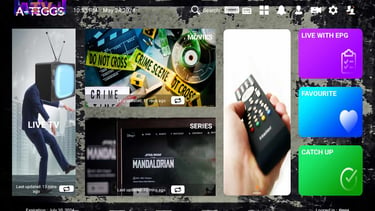
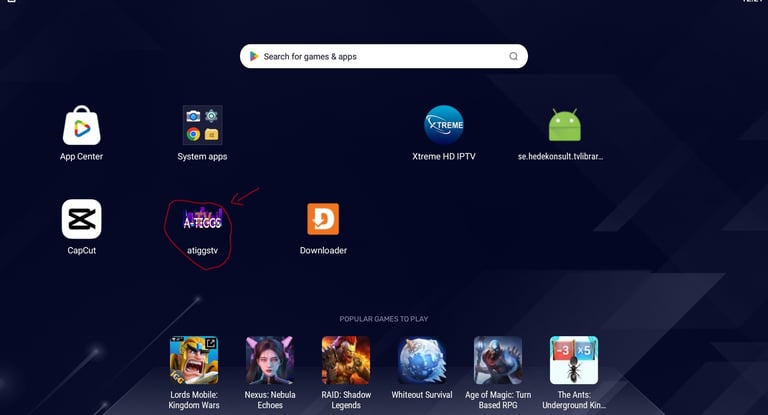
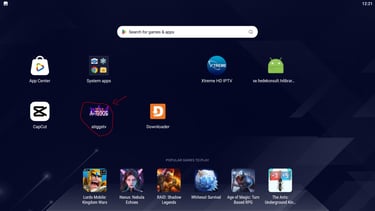
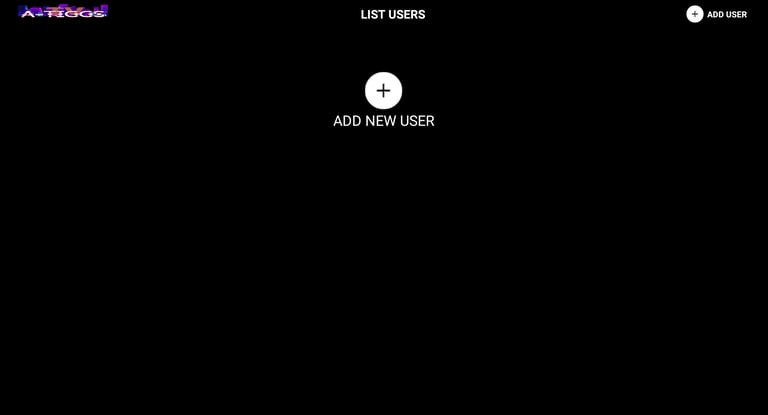
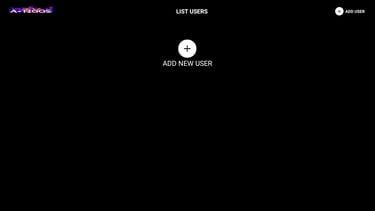
2. Click on add user
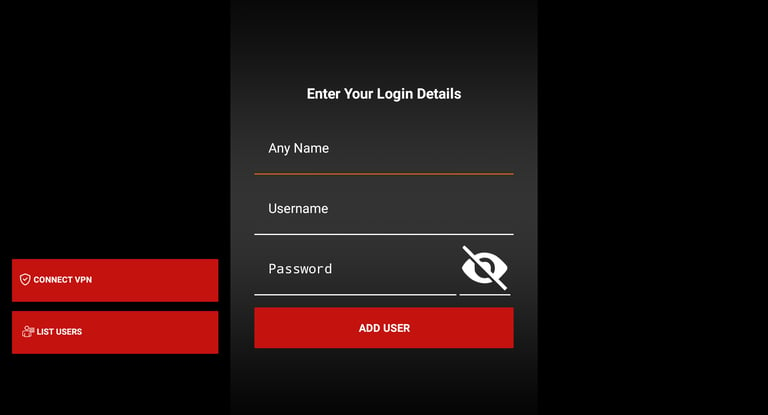
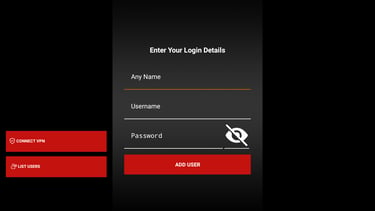
3. Type in your login info in the boxes
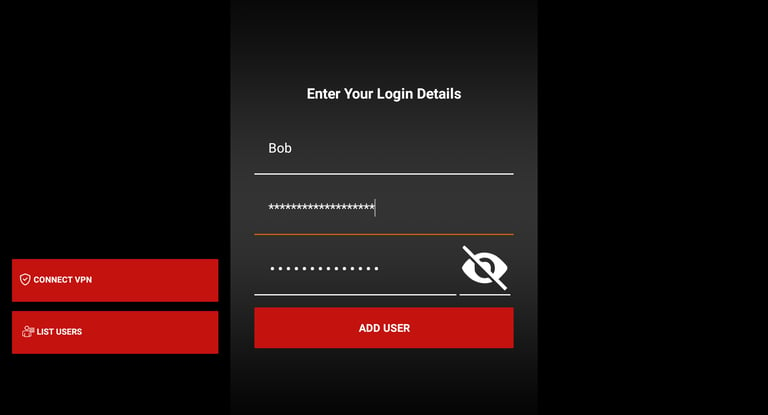
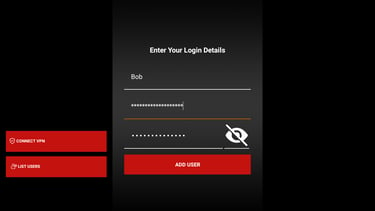
4. In the picture above is how it should look, and once you type in the correct login info, hit Add User
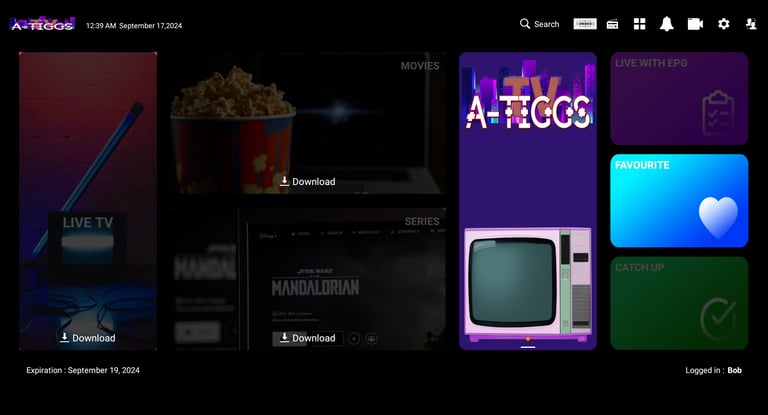
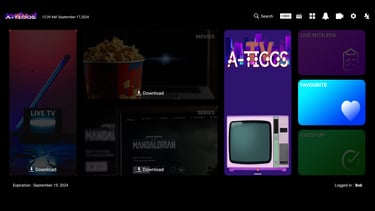
5. You are now on the main screen
click on the LIVE TV icon to download playlist, all done enjoy
