HOW TO LOGIN TO A-TIGGS TV APP + VPN
(XCIPTV PRO)
1. Open LIVE TV APP + VPN
2. CLICK ON SETTINGS
3. CLICK ON VPN
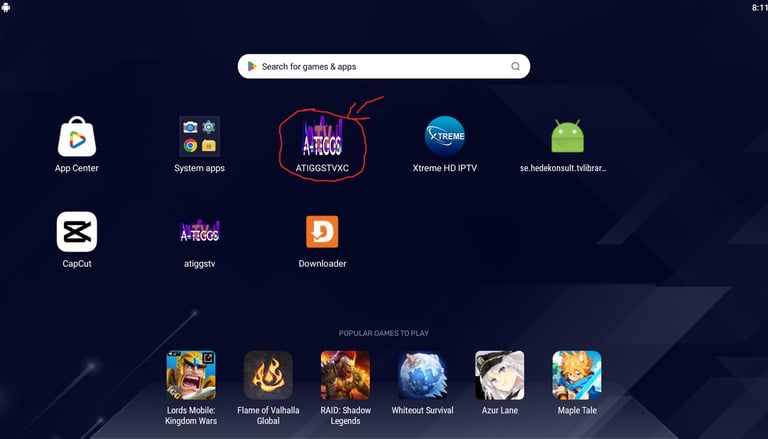
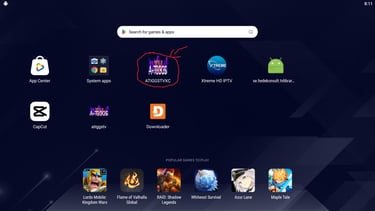
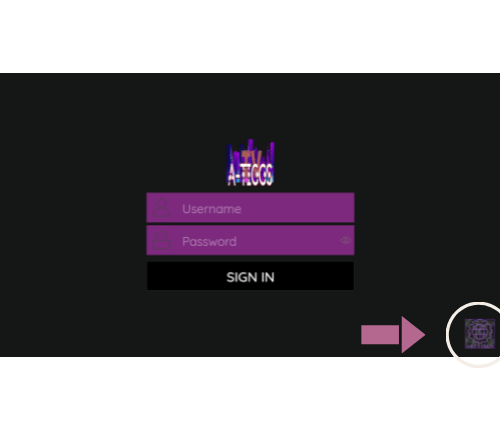

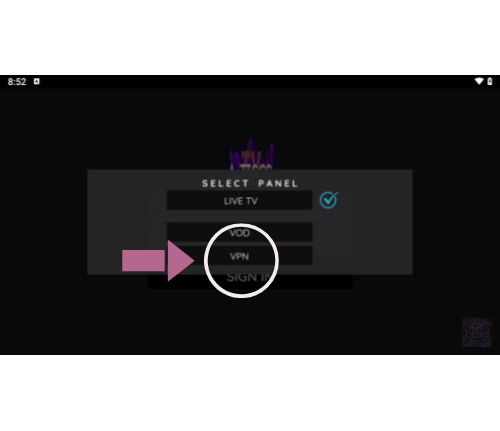
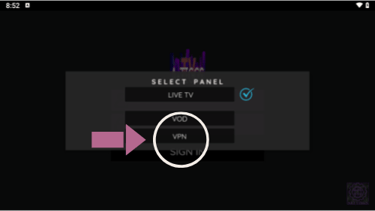
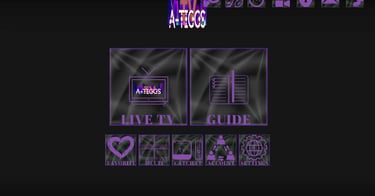

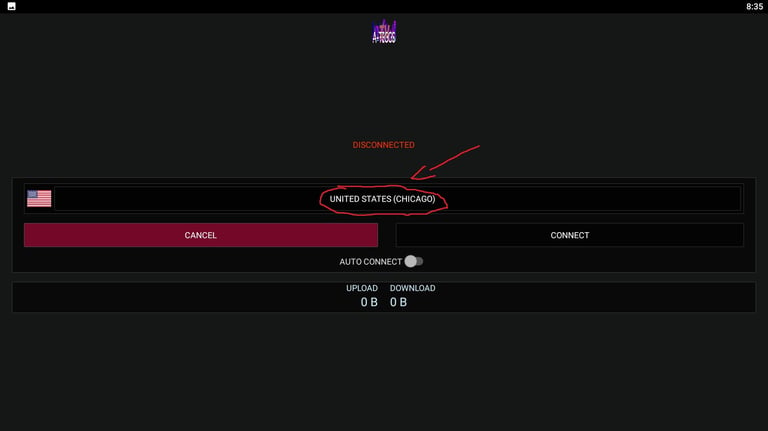
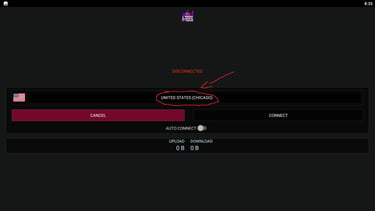
2. Then click on untied states Chicago


3. scroll down and fine a state near you and click on it
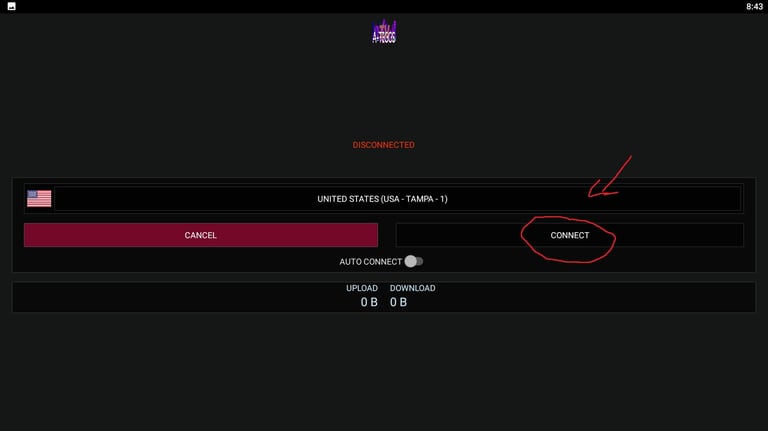
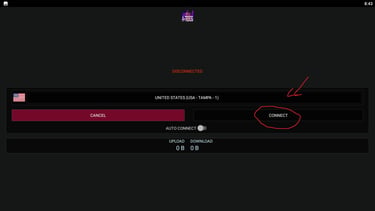
4. It will take you back to this screen, and you will see the state you picked, then click on connect
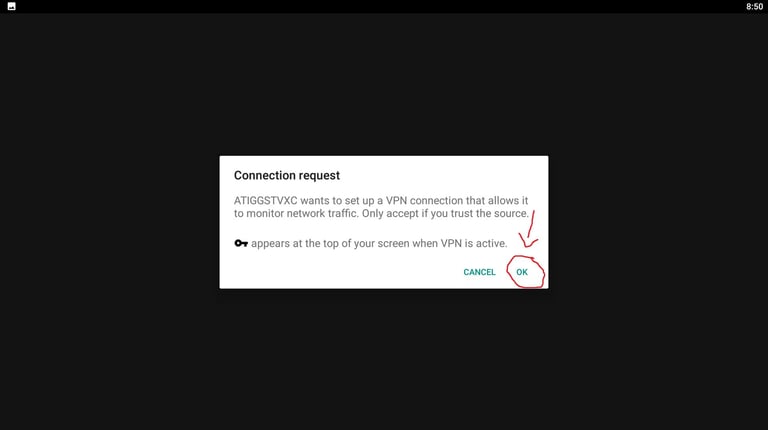
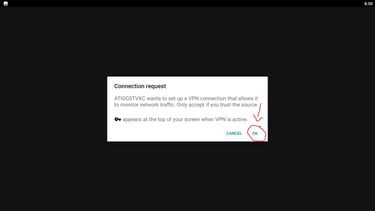
5. Then this message will pop up, click on ok
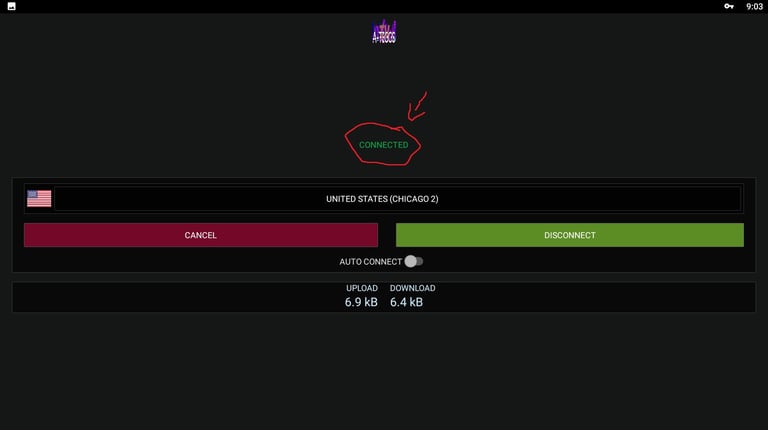

6. once you see connected in green, you are all set
ONCE CONNECTED TO VPN - CLICK BACK - THEN CLICK BACK ON LIVE TV AND THE LOGIN
VIDEO ON HOW TO CONNECT TO VPN
